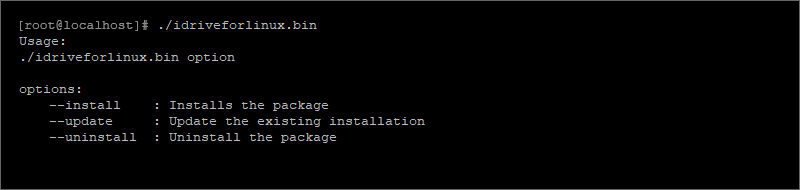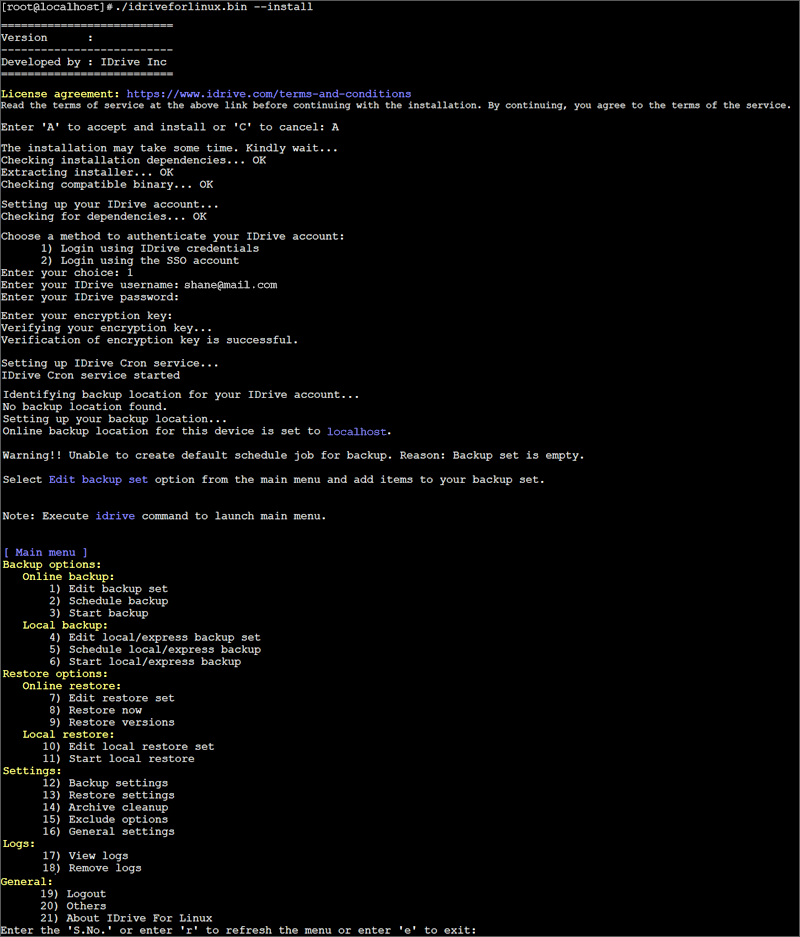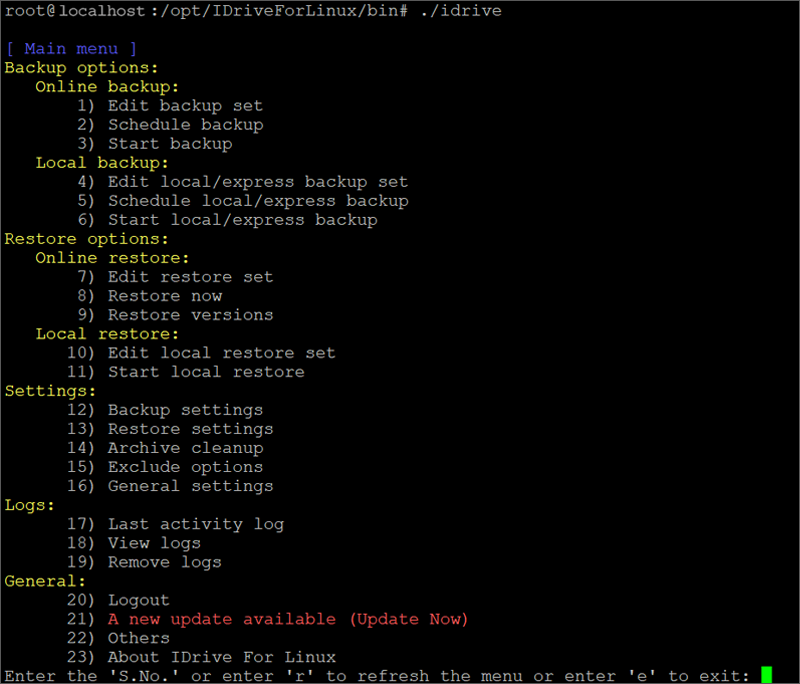For Linux/Unix server
Get started
Linux Backup via Scripts
Data protection for your Linux machines
Download and install the IDrive Linux Package on your servers and computers. Run commands for scheduling backups, configuring settings and backup sets, and performing backups and restores.
Get started with Linux backup |
|
| Download the package | |
| Install the package | |
| Use the package |
|