Account management
You can update your profile details such as name, email address, phone number, and password from the 'My Account' section.
To update your profile details,
- Sign in to IDrive® e2 account via any browser.
- Click the profile on the top-right corner and click 'My Account'.

- Go to the 'Profile Details' tab, modify details such as name, email address, phone number, and password.

- Click 'Save Changes' to update the changes made to the profile. Your profile details will be updated.
To change the password,
- Sign in to IDrive® e2 account via any browser.
- Click the profile on the top-right corner and click 'My Account'.
- Navigate to 'Profile Details' > 'Change Password'.
- Provide the current password and enter and confirm the new password.

- Click 'Save Changes' to update the new password.
Yes, you can view your account storage and download statistics on the 'Dashboard' and 'Billing' tab.
Note: The 'Billing' tab is displayed only for yearly plans.
To view your account statistics,
- Sign in to IDrive® e2 account via any browser.
- Go to 'Billing' > 'Billing Overview'.
- Select a month from the drop-down menu. A bar graph will display your account's upload and download activities across the chosen month. Below the graph, you can check the total storage and charge incurred for the same month.
IDrive® e2 allows you to process payment via credit and debit cards. For plans higher than 50 TB, you can make the payment via check and bank wire transfer.
To upgrade/subscribe to a plan via credit or debit card,
- Sign in to IDrive® e2 account via any browser.
- Go to 'My Account' > 'Plan options'.
- Enter your card details under 'Credit card information'.

- Click 'Subscribe'/'Upgrade'.
- Click 'Continue' to confirm. Your account will be upgraded.
To upgrade/subscribe to a 50TB or higher plan via invoice payment,
- Sign in to IDrive® e2 account via any browser.
- Go to 'My Account' > 'Plan options'.
- Enter your company name, address, and contact details under 'Provide your billing information'.

- Click 'Save and Upgrade'.
- Click 'Continue' to confirm. Your account will be upgraded.
- You will receive an email with the address for the payment. Process the payment via check/bank wire transfer.
To view your billing information,
- Sign in to IDrive® e2 account via any browser.
- Go to 'Billing' > 'Billing Overview'.
- Select a month from the drop-down menu. A bar graph will display the upload and download activities of your account for the selected month, with a summary of your storage and the incurred charges.

Click ![]() next to an invoice to download the same.
next to an invoice to download the same.

To update your credit card information,
- Sign in to IDrive® e2 account via any browser.
- Go to 'Billing' > 'Payment Settings'.
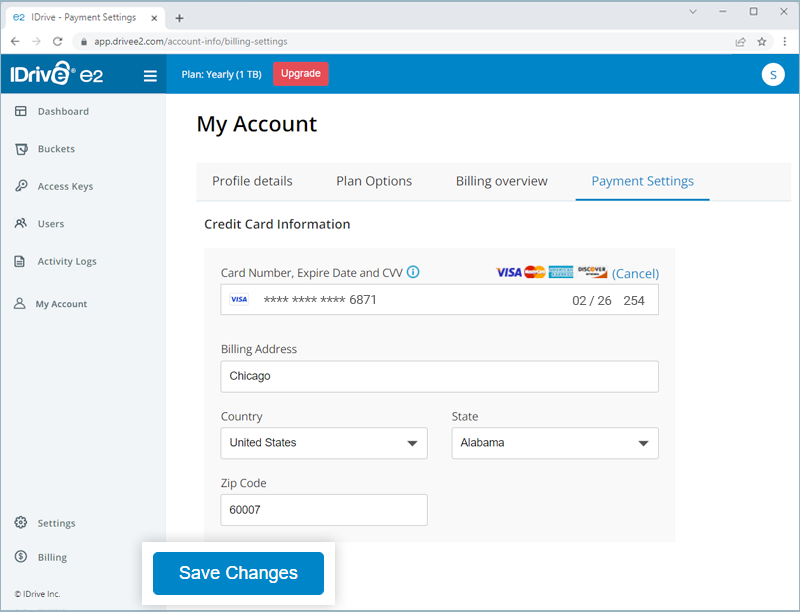
- In the 'Add new card' section, enter the new card number, expiry date, billing address, and CVC.
- Click 'Add Card'. Your card will be added to the 'Saved cards' list.

On signing up to a monthly plan, you can store up to 10 GB data for free with your IDrive® e2 account. After the first
10 GB, storage is charged at 0.004/GB/Month.
Yes, you can choose to make payments annually by subscribing to a yearly plan.
To subscribe to a plan,
- Sign in to IDrive® e2 account via any browser.
- Go to 'Billing' > 'Plan Options'.

- Select a yearly plan and update your payment information if required.
- Click 'Subscribe'.

Unlike competitors, IDrive® e2 does not charge for upload, download, or file deletion, subject to the free egress policy. Store data on the cloud and manage them remotely without any hidden charges.
IDrive® e2 does not implement any data lock-in period or limit the minimum file upload size. Secure archives and daily operation objects on the cloud without any additional costs.
Given below are the IDrive® e2 S3 API specifications:
| Parameter | Specification |
| Maximum number of buckets | No limit |
| Maximum number of objects per bucket | No limit |
| Maximum object size | 5 TB |
| Minimum object size | ОВ |
| Maximum object size per PUT operation | 5 TB |
| Maximum number of parts per upload | 10,000 |
| Part size range | 5 MB to 5 GB. Last part can be 0 B to 5 GB |
| Maximum number of parts returned per list parts request | 10000 |
| Maximum number of objects returned per list objects request | 1000 |
| Maximum number of multipart uploads returned per list multipart uploads request | 1000 |
| Maximum length for bucket names | 63 |
| Maximum length for object names | 254 |
| Maximum storage possible per endpoint* | Unlimited for a few regions and 200 TB for the rest. (If your selected region has a storage limit, enable another endpoint and use it.) |
Yes, IDrive® e2 allows you to upload data beyond the allocated quota to ensure there are no disruptions to your operations. However, when you exceed account storage limit, there may be an overuse charge of $0.004/GB/Month. To avoid these charges, you may upgrade to higher storage plans.
The free egress policy in IDrive® e2 is designed to ensure that users can store, download, and access data at a reasonable rate without burdening our service. Here are the guidelines used to determine a good fit use case for e2's egress policy.
Good fit - If the monthly egress (download) is less than or equal to thrice the storage volume.
Example: If you store 100 TB with IDrive® e2 and download 300 TB or less within a monthly billing cycle, then your storage use case is a good fit for our policy.
Note:
- If your use case exceeds the guidelines of our free egress policy, we reserve the right to charge $0.01/GB/Month. In the case of free accounts, your account will be suspended.
- Up to 10 Gbps connection speed available for egress.
Yes, you can cancel your IDrive® e2 account at any time.
To cancel your account,
- Sign in to IDrive® e2 account via any browser.
- Click the profile on the top-right corner and click 'My Account'.
- Click 'Cancel my account' in the 'Profile Details' tab.
- Enter your password, reason to cancel, and other details in the pop-up window and click 'Cancel My Account'.
- In the confirmation popup, click 'Cancel My Account'.
Note: On account cancellation, all your buckets, users, and data associated with your account will also be removed. You will no longer be able to access your IDrive® e2 account.